Enable .NET Core SDK preview in Visual Studio 2019
Today I had to repair my instance of Visual Studio. After opening solution I obtained this dialog:
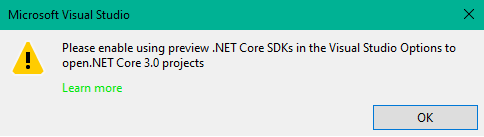
Ok, just stupid checkbox in VS “Use preview version of .NET Core SDK”. I opened VS options, typed .net to search box… and checkbox isn’t in .NET Core options section 😨
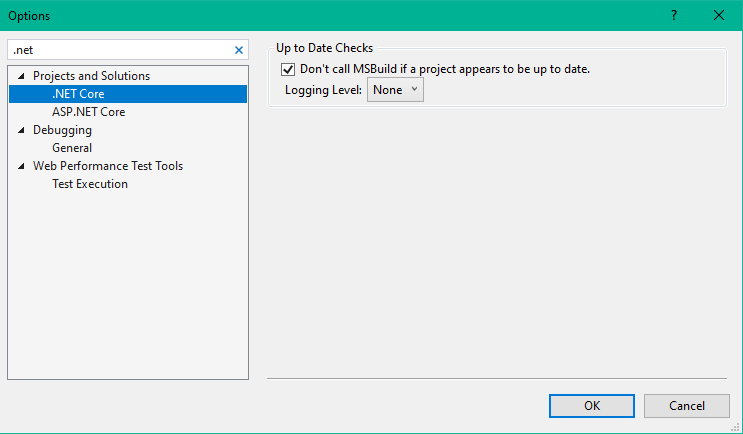
And no, I don’t have VS preview where is this feature enabled by default! After some googling I found out, that this checkbox has been moved to new location “Environment | Preview Features” 🤦.
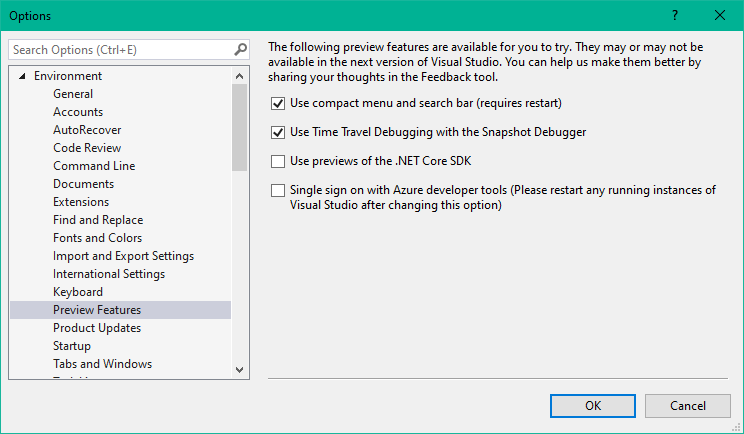
I hate searching in Visual Studio options and that weird GUI. I would like it being like in VSCode: here is GUI, if you like it and here is config in json for comfortable search.